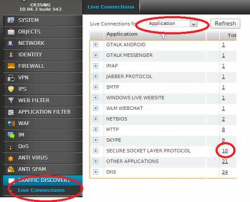Cyberoam WWAN 3G setup - Telstra
Update see: http://www.mpasystems.com.au/blog/cyberoam-3g4g-setup-104x-and-newer
WWAN 3G settings to use with Telstra
Here are our experiences and working solutions:
Main issues faced:
- Phone number
- Choice of Serial Port
- Username & Password
- Initization Strings for APN
- USB Storage mode takes preference over Modem mode
1. Phone number:
Set phone number to
![]()
*99#
2. Choose Serial Port:
Try Serial 0 click apply, if the message is Device Not Found, try another port
If a port returns “Device Found” then try to connect on that port.
Try another port if that fails. May have to try twice to get storage disabled properly.
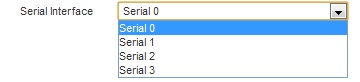
3. Username and Password
Some Telstra/Bigpond connections require a username and password. For example user/pass.
4. Initization Strings
AT+CGDCONT=1,"IP","telstra.internet"
Note: Change the APN accordingly

5. Gateway Ping Address (RED/Green light)
1. Go to NETWORK--GATEWAY
2. Edit the WWAN connection
3. Change the IP address to a pingable address
6. USB Storage mode takes preference over Modem mode
Some USB modems can operate as USB storage devices, so that users can install software/drivers to use the modem.
Although most of the time these are out of date.
To disable usb storage, you must plug the USB modem into a PC and find out what COM Port the modem is on.
In Windows from device manager you may see:

You then run one of the following commands depending on the modem brand:
ZTE/Qualcomm = AT+ZCDRUN=8
Huawei = AT^U2DIAG=0
View syslogs to see success or failure:
Console> cyberoam diagnostics show syslog
Dec 8 16:53:44 (none) user.info kernel: usbcore: registered new interface driver usbserial_generic
Dec 8 16:53:44 (none) user.info kernel: usbserial: USB Serial Driver core
Dec 8 16:53:51 (none) daemon.notice pppd[14206]: pppd 2.4.4 started by root, uid 0
Dec 8 16:53:51 (none) daemon.info pppd[14206]: Using interface ppp1
Dec 8 16:53:51 (none) daemon.notice pppd[14206]: Connect: ppp1 <--> /dev/ttyUSB2
Dec 8 16:53:51 (none) daemon.info pppd[14206]: CHAP authentication succeeded
Dec 8 16:53:51 (none) daemon.notice pppd[14206]: CHAP authentication succeeded
Dec 8 16:53:54 (none) daemon.warn pppd[14206]: Could not determine remote IP address: defaulting to 10.64.64.65
Dec 8 16:53:54 (none) daemon.notice pppd[14206]: local IP address 10.247.84.205
Dec 8 16:53:54 (none) daemon.notice pppd[14206]: remote IP address 10.64.64.65
Dec 8 16:53:54 (none) daemon.err attach_iface(): Attaching interface WWAN1(ppp1) with IPSec subsystem
Dec 8 16:53:54 (none) daemon.err attach_iface(): KLIPS ipsec1 on ppp1 10.247.84.205/255.255.255.255 pointopoint 10.64.64.65