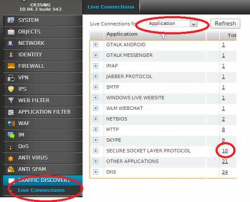ThunderBird
Thunderbird can be found here at Mozilla
Talked about here also at Mozilla
A stand alone e-mail client with as much functionality as any of it's competitors, Mozilla Thunderbird boasts powerful junk-mail filters, good HTML support, a sleek new look and feel to it and is highly customisable. Mozilla Thunderbird previously the e-mail component of Mozilla's Mozilla Web Browser is easy to use for both old and new users of Mozilla products alike.
To the right of this page are some simple instructions explaining how to get started with Mozilla Thunderbird and some hints and tips on it's every day use.
NOTE when installing
If installing a new version of Mozilla Thunderbird over an old one, be sure to remove the existing Thunderbird installation and directory rather than just overwriting the files there. This must be done to have a clean and successful installation. If this has not been done, it will not behave as expected.